If you would like to upgrade to a newer long-term support version of Studio Pro, see Moving from Mendix Studio Pro 8 to 9.
String Function Calls
Introduction
This document describes functions that are used to convert and inspect strings. Note that these functions never change the string itself, they only return a new value.
Strings are surrounded by quotes. If the string contains a quote, it should be escaped by another quote. For example: 'this isn''t funny'.
For a great deep-dive look into string functions call, check out this video:
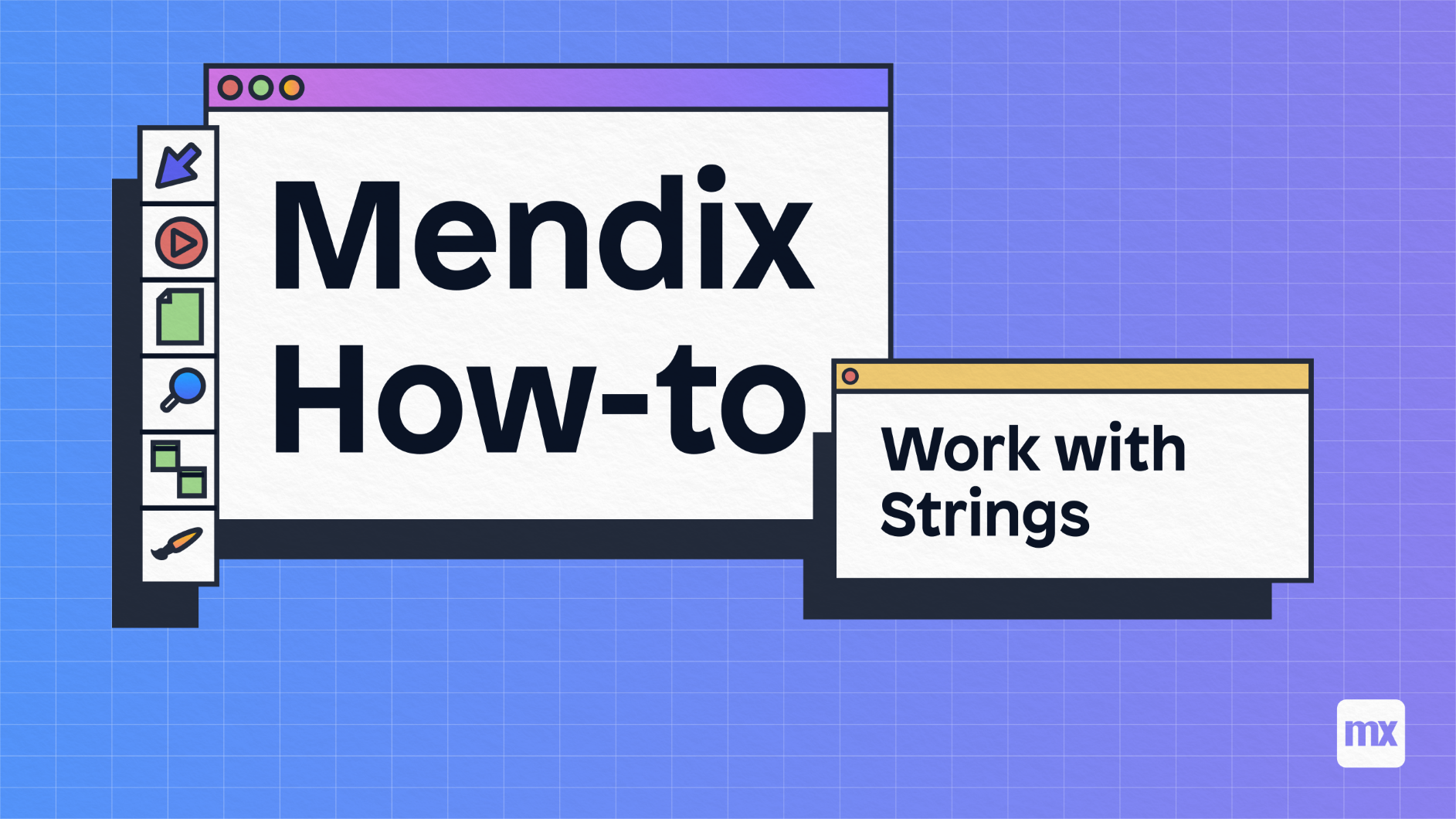
toLowerCase
Converts all characters in the string to lowercase.
Input Parameters
The input parameters are described in the table below:
| Value | Type |
|---|---|
| String to convert | String |
Output
The output is described in the table below:
| Value | Type |
|---|---|
| The same string, but all lowercase. | String |
Example
If you use the following input:
toLowerCase('thisISmyString')The output is the following:
'thisismystring'toUpperCase
Converts all characters in the string to uppercase.
Input Parameters
The input parameters are described in the table below:
| Value | Type |
|---|---|
| String to convert | String |
Output
The output is described in the table below:
| Value | Type |
|---|---|
| The same string, but all uppercase. | String |
Example
If you use the following input:
toUpperCase('thisISmyString')The output is the following:
'THISISMYSTRING'length
Determines the length of a string.
Input Parameters
The input parameters are described in the table below:
| Value | Type |
|---|---|
| String to convert | String |
Output
The output is described in the table below:
| Value | Type |
|---|---|
| Length of the string | Integer |
Example
If you use the following input:
length('thisismystring')The output is the following:
14substring
Retrieves a substring of a string. Note that the first character of a string is located at position '0', and the last character is located at position length(string)-1.
Input Parameters
The input parameters are described in the table below:
| Value | Type |
|---|---|
| Subject | String |
| Start position of the substring | Integer |
| Desired length of the result (optional) | Integer |
Output
The output is described in the table below:
| Value | Type |
|---|---|
| A part of the original string, starting at the start position with a length equal to the desired length. If no desired length is specified, will return a substring starting at the start position and ending at the end of the string. | String |
Example
If you use the following input:
substring('thisismystring', 6)The output is the following:
'mystring'If you use a third parameter to specify the desired length of the output:
substring('thisismystring', 6, 2)The output is the following:
'my'To prevent the value of the third parameter from getting out of range, you can set a limit to the third parameter, for instance, using the min and length functions:
substring('thisismystring', 0, min(length('thisismystring'), 20))find
Finds the position of the first occurrence of the substring in the string.
Input Parameters
The input parameters are described in the table below:
| Value | Type |
|---|---|
| Original string, the string that you want to search in | String |
| Substring that you want to search for | String |
| Start location to begin the search from (optional) | Integer |
Output
The output is described in the table below:
| Value | Type |
|---|---|
The first location of the substring in the original string. Will return '-1' if the substring does not occur at all in the original string. | Integer |
Example
If you use the following input:
find('thisismystring', 'my')The output is:
6Substring that doesn't occur in the original string:
find('thisismystring', 'yourstring')returns:
-1Another example of an input is:
find('thisismystring', 'i', 5)The output is:
11findLast
Finds the position of the last occurrence of a substring in the original string.
Input Parameters
The input parameters are described in the table below:
| Value | Type |
|---|---|
| Original string, the string that you want to search in | String |
| Substring that you want to search for | String |
| Start location to begin the search from (optional) | Integer |
Output
The output is described in the table below:
| Value | Type |
|---|---|
The first location of the substring in the original string. Will return '-1' if the substring does not occur at all in the original string. | Integer |
Example
If you use the following input:
findLast('thisismystring', 't')The output is:
9Another example of an input where a substring does not occur in the original string:
findLast('thisismystring', 'yourstring')The output is:
-1An example of an input with the third parameter:
findLast('thisismystring', 'i', 5)The output is:
4contains
Determines whether the original string (first parameter) contains a substring (second parameter).
For example, this expression:
contains('stringtosearchin', 'stringtosearchfor')is equivalent to the following expression:
find('stringtosearchin', 'stringtosearchfor') != -1The example below shows searching for an empty variable or empty string, where $param = '':
contains('stringtosearchin', $param)The input above will return true.
Input Parameters
The input parameters are described in the table below:
| Value | Type |
|---|---|
| Original string, the string that you want to search in | String |
| Substring that you want to search for | String |
Output
The output is described in the table below:
| Value | Type |
|---|---|
| Whether the original string contains the substring. | Boolean |
Example
If you use the following input:
contains('thisismystring', 'my')The output is:
truestartsWith
Determines whether a string starts with the specified substring.
Input Parameters
The input parameters are described in the table below:
| Value | Type |
|---|---|
| Original string, the string that you want to search in | String |
| Substring that you want to search for | String |
Output
The output is described in the table below:
| Value | Type |
|---|---|
| Whether the original string starts with the substring. | Boolean |
Example
If you use the following input:
startsWith('thisismystring', 'this')The output is:
trueendsWith
Determines whether a string ends with the specified substring.
Input Parameters
The input parameters are described in the table below:
| Value | Type |
|---|---|
| Original string, the string that you want to search in | String |
| Substring that you want to search for | String |
Output
The output is described in the table below:
| Value | Type |
|---|---|
| Whether the original string ends with the substring. | Boolean |
Example
If you use the following input:
endsWith('thisismystring', 'ring')The output is:
truetrim
Removes all the whitespace at the beginning and end of a string.
Input Parameters
The input parameters are described in the table below:
| Value | Type |
|---|---|
| A string | String |
Output
The output is described in the table below:
| Value | Type |
|---|---|
| Same string but without spaces at the beginning and end. | String |
Example
If you use the following input:
trim(' this is my string ')The output is:
'this is my string'isMatch
Checks to see if a string matches a given regular expression.
Input Parameters
The input parameters are described in the table below:
| Value | Type |
|---|---|
| String to try and match | String |
| Regular expression to match | String |
Please note that this function call uses the regular expression language provided by the current platform:
- When used inside a microflow – Java's regular expressions (for details, see Class Pattern documentation)
- When used in the client – JavaScript's regular expressions (for details, see Regular Expressions documentation)
Output
The output is described in the table below:
| Value | Type |
|---|---|
| Whether the string matches or not. | Boolean |
Example
This input below tests to see whether the string contains only numbers:
isMatch('234hello6432', '^([0-9]+)$')The output is:
FalseIn isMatch(), the regex is implicitly anchored at ^ and $.
Other Examples
isMatch('NLG 123.45', '[0-9]')returnsfalseisMatch('NLG 123.45', '.*[0-9].*')returnstrue
NB searching an empty string:
isMatch('', '.*[0-9].*')returnsfalse
replaceAll
Replaces all occurrences of a regular expression with another string.
Input Parameters
The input parameters are described in the table below:
| Value | Type |
|---|---|
| The string to search in | String |
The regular expression to match; if you want to search for a literal string, enclose it between \Q and \E (for example, \QPaul S. Mueller\E will search for the string Paul S. Mueller, without interpreting the dot as a wildcard) | String |
| The string to be substituted for each match (this does not support backreferences, substitutions, or captures) | String |
Please note that this function call uses the regular expression language provided by the current platform:
- When used inside microflows – Java's regular expressions (for details, see Class Pattern)
- When used in the client – JavaScript's regular expressions (for details, see Regular Expressions)
Output
The output is described in the table below:
| Value | Type |
|---|---|
| The original string, with all occurrences of the regular expression replaced by the replacement string. If the regular expression does not occur in the string, the original is returned. | String |
Example
If you use the following input:
replaceAll('this is a string with 75 some numbers 234 thrown in', '([0-9])', 'NUMBER')The output is:
'this is a string with NUMBERNUMBER some numbers NUMBERNUMBERNUMBER thrown in'Another example of an input of the following:
replaceAll('this is a string with no numbers thrown in', '([0-9])', 'NUMBER')And the output is that there are no matches for the input:
'this is a string with no numbers thrown in'replaceFirst
Replaces the first occurrence of the regular expression with a replacement string.
Input Parameters
The input parameters are described in the table below:
| Value | Type |
|---|---|
| The string to search in | String |
The regular expression to match; if you want to search for a literal string, enclose it between \Q and \E (for example, \QPaul S. Mueller\E will search for the string Paul S. Mueller, without interpreting the dot as a wildcard) | String |
| The string to be substituted for each match (this does not support backreferences, substitutions, or captures) | String |
Please note that this function call uses the regular expression language provided by the current platform:
- When used inside a microflow – Java's regular expressions (for details, see Class Pattern documentation)
- When used in the client – JavaScript's regular expressions (for details, see Regular Expressions documentation)
Output
The output is described in the table below:
| Value | Type |
|---|---|
| The original string, with the first occurrence of the regular expression replaced by the replacement string. If the regular expression does not occur in the string, the original is returned. | String |
Example
If you use the following input:
replaceFirst('this is a string with 75 some numbers 234 thrown in', '([0-9])', 'NUMBER')The output is:
'this is a string with NUMBER5 some numbers 234 thrown in'String Concatenation ( + )
The + operator can be used to concatenate two strings or a string and a number.
Input Parameters
The input parameters are described in the table below:
| Value | Type |
|---|---|
| First parameter | String, integer/long, decimal |
| Second parameter | String, integer/long, decimal |
Output
The output is described in the table below:
| Value | Type |
|---|---|
| A new string that is the literal concatenation of the two input parameters. | String |
Example
An example of an input to combine two strings can be the following:
'foo' + 'bar'The output is:
'foobar'An example of an input to combine a string and a number can be the following:
4.73 + ' kilometers'The output is:
'4.73 kilometers'urlEncode
Converts a string to be used in a URL. This function is useful when you want to use the string as part of the URL.
For example:
'http://google.com/search?q=' + urlEncode($myQuery)Input Parameters
The input parameters are described in the table below:
| Value | Type |
|---|---|
| String to convert | String |
Output
The output is described in the table below:
| Value | Type |
|---|---|
| The string, URL-encoded. | String |
Example
If you use the following input:
urlEncode('Hello, world!')The output is:
'Hello%2C+world%21'urlDecode
Converts a string back from a URL. The opposite of urlEncode.
Input Parameters
The input parameters are described in the table below:
| Value | Type |
|---|---|
| A URL-encoded string to convert | String |
Output
The output is described in the table below:
| Value | Type |
|---|---|
| The string, URL-decoded. | String |
Example
If you use the following input:
urlDecode('Hello%2C+world%21')The output is:
'Hello, world!'