Implementing Mendix in Your Organization
Introduction
This guide helps you unlock the full potential of the Mendix platform and accelerate the app development journey in your organization. It provides you with everything you need to know to define your low code vision, configure company-wide settings, and launch your first app.
This guide is tailored to organizations new to Mendix, and is especially geared towards leaders responsible for implementing Mendix in their company. It does not cover technical aspects, but rather focuses on how to manage organizational change, along with all the initial decisions you need to make to ensure success.
The content can be covered in a few hours. However, since it is designed as a guide, not as a course, Mendix recommends that you come back to it as you are working towards launching your first app.
After completing the steps outlined in this guide, you will be able to:
- Describe the various elements of the Mendix platform.
- Explain the 5 P’s of the Digital Execution Practice, and how they are imperative to low-code success.
- Create a getting-started plan.
- Kick off your Mendix program.
- Establish governance guidelines.
- Prepare your first project, and onboard your first project team.
- Launch your first app.
Delving Into the Mendix Ecosystem
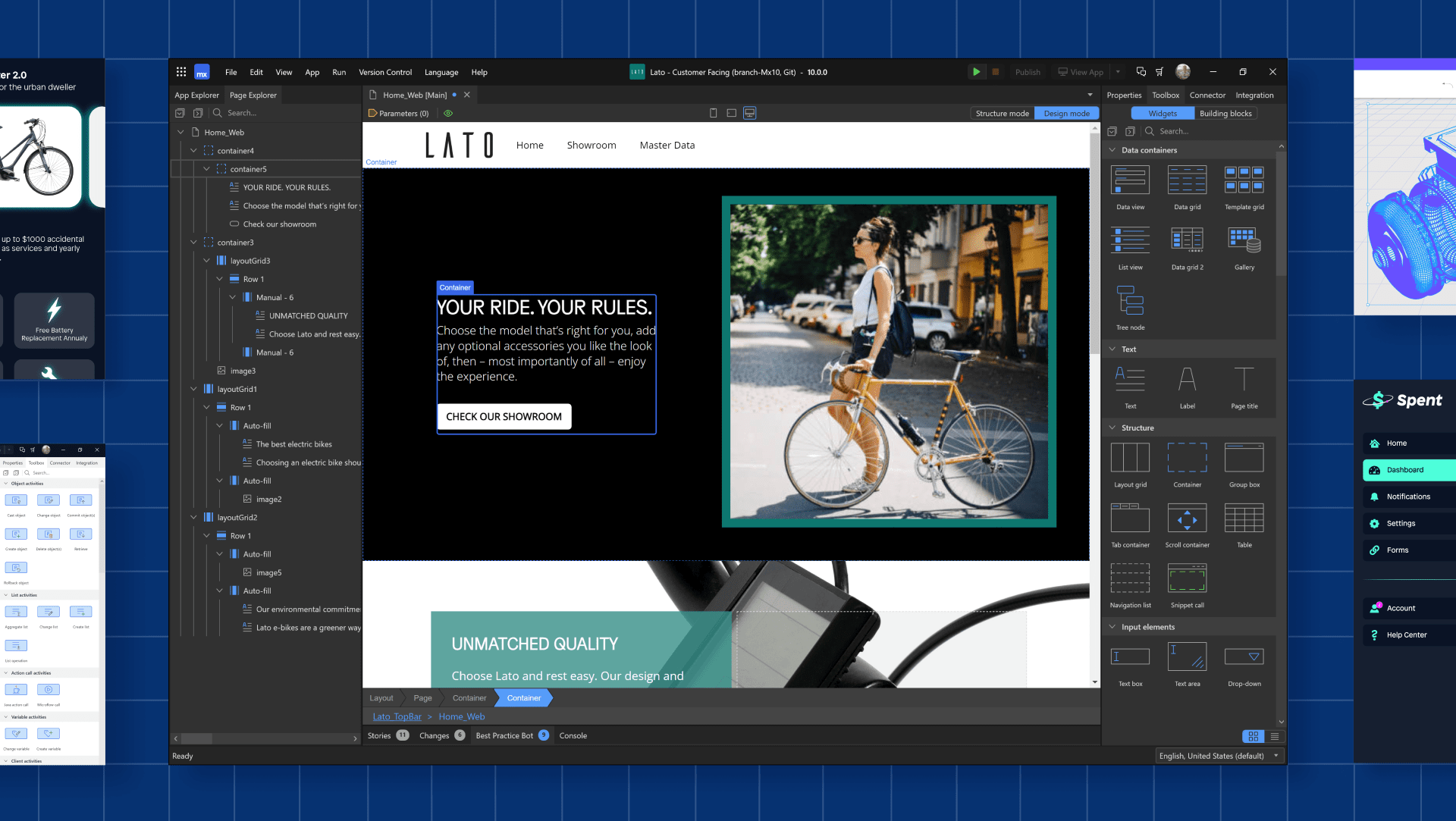
This section offers an overview of the Mendix platform, and outlines the 5 P’s of Digital Transformation and their importance to your Mendix success.
By the end of this section, you will:
- Assign your Mendix Admin.
- List the different components of the Mendix platform and explain their role.
- Identify the three major stages of the Digital Execution Practice and what each stage entails.
- Describe the 5 P’s of the Digital Execution Practice and their importance to your long-term success.
- Create your portfolio in Mendix Portfolio Management to manage your initiatives.
- Recognize the different roles and skills required to build your first Mendix team.
- Choose the right people for your Mendix team.
- Explain how to build repeatable practices and long-term outcomes.
- Describe the benefits that the Mendix Platform brings to an organization.
- Identify best practices to promote the value of low-code within your organization.
Assigning a Mendix Admin
Your company needs at least one Admin. This is normally someone from the company’s IT department, who has full access to the Control Center. The Control Center provides insights into the company activities carried out by developers. You can find out more about it from this learning path](https://academy.mendix.com/link/paths/116/Govern-and-Scale-your-App-Landscape-with-Mendix-Control-Center).
If you already have at least one Admin, you can see them in the list when you open Control Center.
If you do not have an Admin, you can assign one through Mendix Support, by selecting **"Standard Change: Assign Mendix Admin from the drop-down list. This first admin can then add other admins.
Digital Execution Practice (DEP)
The Mendix Digital Execution Practice is a method for executing on your digital transformation initiatives, designed to ensure that your organization effectively navigates through the stages of digital transformation using the Mendix platform. It embodies a phased approach – Start, Structure, and Scale – each with distinct milestones and activities that correspond to the 5Ps — People, Portfolio, Process, Platform, and Promotion.
For more information, see Digital Execution Practice.
The 3 S’s of Digital Execution Practice
Your journey to innovation goes through three major stages:
- Start
- Structure
- Scale
Start
You are now in the Start stage, where the goal is to lay the foundations for your innovation factory. Now is the time to develop apps that achieve value quickly. The reason for this is two-fold:
- You’ll be spending a lot of time building a team and putting the necessary prerequisites in place in terms of infrastructure and process. Because of that…
- You want quick wins. Quick wins are important because you will use these to prove the value of your new approach. Celebrating your first success will help you gain broader support around the company.
Structure
If the Start stage is about establishing and proving the benefits of rapid app development, the Structure stage is about building out predictability and continuity. Structure is about growing from your first set of apps to a portfolio with a diverse array of apps addressing multiple use cases, expanding your first team into multiple teams, and expanding your developer center.
Structure is about taking the process of your first agile experience established during the Start stage and turning it into to a process that institutes shorter release cycles under strict governance. You begin to formalize your rapid app development process — establishing an architecture, enabling continuous delivery, and creating governance. By establishing predictability and stability, you’re building the scaffolding for future successes.
Scale
During the Scale stage, you use Mendix to speed up and scale out app development, and start delivering real value for your business. You are applying greater automation to your processes to efficiently and rapidly deliver and manage hundreds of apps with strategic impact. This includes automating deployment and maintenance to support a large portfolio, automating quality assurance to proactively monitor the maintainability of your projects, and enabling greater reusability by establishing a private app store. With these capabilities in place, you maximize value and productivity by creating distributed innovation capabilities throughout the enterprise.
The Scale stage is where you achieve continuous productivity and efficiency.
The 5 P’s of Digital Transformation
There are five major areas that you need to focus on in your Digital Execution Practice, namely the 5 P’s of digital transformation:
- Portfolio
- People
- Process
- Platform
- Promotion

Portfolio
Getting your digital transformation program off the ground starts with identifying the right projects and creating an app portfolio of quick wins in high-value initiatives.
Proving the value of a program, whether it’s through software that allows your business to create a new channel of revenue or an app that saves employees time on an internal process, allows you to achieve immediate success and justify a broader organizational change. It is important to include a diversity of use cases, to show that your app portfolio can reach many different departments, and address a variety of needs.
Mendix Portfolio Management gives you a way to identify, track, and plan out your initiatives. Create your Portfolio board here.

People
The people you choose for your teams are crucial to the success of your digital execution program. They need to have the right skills, be excited about the program, and be able to commit time and energy to it, no matter their job title. They also need to care about solving business problems rather than building solutions based on detailed requirements.
Traditional developers, those with experience in programming languages such as C#, Python, Java, are usually very quick to grasp Mendix. Other people who have been successful in Mendix-related roles come from business analysis, UX, front-end web design, and business intelligence backgrounds.
Your first Mendix team should include a core comprised of a professional developer—someone with technical expertise—and a business developer—someone familiar with the platform that can act as a power user if needed. The key is to have developers who can collaborate closely with end-users, bridging the gap between business needs and technical possibilities.
The following leadership roles are essential to the success of any new platform or paradigm:
-
Executive sponsors – these are the top-level executives, ideally representing both Business/Operations and IT. They are willing to be engaged periodically to provide oversight and steering-committee level guidance. These people won’t necessarily be involved day-to-day, but they understand the big picture vision of how Mendix will help the enterprise achieve its digital transformation and low-code goals, how it fits in with other technology stacks and tools like Microsoft’s ADO or Power Apps, and what the transformational value is expected. Your Mendix team can work with these individuals to help understand, define, and refine their role, as well as the value proposition for high return on investment.
-
Program owner – a person who leads the program and mandates or enables change. They generate excitement about the importance of this transformation and can inspire people to want to participate. This person is directly responsible for the overall success of the platform’s implementation, bringing impactful apps to fruition, ensuring value targets are defined and tracked, and that the teams are properly assigned and allocated for success.
Program owners work closely with their Mendix CSMs to define and implement success plans, and to evolve those plans over time. For smaller organizations, this person may also be part of the core team. For larger organizations, it is common for this person to be a part of the Center of Excellence leadership team, or to be a dedicated senior resource overseeing global success. Areas of responsibility include assurance of proper architectural and governance guidelines and adherence, successful regional and global rollouts, successful team growth, training, and enablement plans, KPI definition and tracking.
-
Center of Excellence (COE) lead – larger organizations appoint a Mendix COE to help define and enforce good governance, development, and enablement practices that can evolve with the business and technological changes over time. The COE lead ensures the Mendix COE is properly staffed to support, oversee, and enable development teams, and ensures the products are of high-quality, and follow best practices for high re-usability, maintainability, and return on investment. This person generally has sufficient senior-level technical and managerial skills to oversee the COE’s Enterprise and Solution Architects, DevOps technical leads, trainers, mentors, and other experienced staff.
-
Product owner – they have in-depth knowledge of the business, the product, and its users, as well as insight into the value that it will create. If possible, make sure that your first product owner comes from your own organization, and is familiar with the problem you are setting out to solve with your first app. The product owner does not hold a leadership role, but they are crucial for the success of your first app. They are also part of the agile scrum team, so will come up again in the Identify Your First Mendix Project Team section.
-
Architect – they help establish a target architecture, infrastructure, and governance.
-
App development manager – they need to spearhead the initiative, and drive the program and the cross-functional teams who will deliver on those projects.
At first, it is likely that not all these people will come from your own organization—the Review Options for Development Resources section offers information about this.
It is important to keep your team small as you build your Mendix COE, which is your central repository of development expertise, reusable components, and governance guidance that business teams can access as they build their specialized solutions. With a small team, you can deliver new app quickly, avoiding much of the miscommunication and delays that often come with larger development teams. Smaller teams encourage productivity and creativity. Amazon CEO Jeff Bezos’ “two pizza rule” states that you should never have a meeting where two pizzas couldn’t feed the entire group. The smaller the team, the more room for brainstorming and peer review.
Mendix recommends that you start thinking about who you need to kick off building your first app, and that you start talking to them about it. More information about who you need is available in the Identifying Your First Mendix Project Team section.
Process
Successful digital execution means changing the way you work and establishing rapid app development processes. Agile methodologies like Scrum are a good starting point, splitting the work into sprints and basing them off user stories. However, you also need to change from a traditional way of development and operations into a BizDevOps approach, which promotes close collaboration and shared knowledge between the business team, developers, and operational team. It ditches the division between those departments to get rid of unnecessary knowledge silos that only disrupt the information flow.
One important concept to embrace for your process, if you haven’t already, is the Minimum Viable Product (MVP). MVP is a version of an app with just enough features to be usable by early customers who can then provide feedback for future development.
Minimum viable products are meant to be incomplete by nature. Their goal is to deliver value quickly, then identify the next requirements and iterate on them based on input from actual users. Getting user input early on will save you many costly changes down the road. Once the MVP is delivered, you can start adding new features and improvements.
One other important concept to adopt is governance. You need to define and implement processes and rules around app development that help you coordinate and control your app portfolio. This means creating a centralized hub where you establish best practices around agile and scrum, UI/UX, and guidelines around build, deployment, and architecture, as well as security/compliance. You’re assigning the people on your team responsibilities around these best practices.
Platform
Mendix is specifically built to improve operational efficiency, reduce time-to-market, and foster collaboration between Business and IT. It enables enterprises to get things done quickly, and allows your teams and technology ecosystem to evolve.
Use the Start stage to experience the benefits of instant provisioning, not just of the app environment, but all the software needed to support the entire lifecycle, from project management to repositories. Learning more about how easy it should be to deploy and operate apps shows how developers can do this themselves, and helps your innovation factory achieve continuous productivity and efficiency.
The Start stage is also a good time to start exploring your cloud options, and use this knowledge as input for strategic choices in the future. Mendix Cloud is fully optimized to run Mendix-built app. Built on top of Cloud Foundry and AWS, Mendix Cloud is the deployment solution in which Mendix provides hosting environments for you. It is available globally, and includes deep insights, alerting capabilities, high availability options, and backups.
As you expand your portfolio and move from Start to Structure, you will need to consider other deployment options, and moving to a multi-cloud environment. Understanding the cloud environments to which you’ll deploy—for example, the security features and how they fit into your existing security framework—will help inform how you move to Structure.

Promotion
You can promote your company even without a marketing team. Here are five ways you can do that:
-
Shaping and communicating your low-code vision – communicate your vision in cross-functional meetings, and ask for support in getting organizational leadership to embed the vision into their message as well.
-
Stakeholder management – involve stakeholders early and often to build enthusiasm for digital transformation success. Start by bringing on board cross-functional partners who you already have strong relationships with, and work together to identify the problems you want to solve. By building a plan together, you can help ensure your initiatives will get support.
-
Internal PR – build a plan for how you will raise awareness and involvement in your low-code implementation, and ensure your executive sponsor helps your PR efforts. You can leverage existing communication channels such as company meetings, newsletters, or shared collaboration sites to spread your message. Start by sharing your plan and vision, then use these channels to celebrate success after your first go-live.
-
Community building – start with a portfolio workshop to brainstorm ideas for your first app, then identify teams who will collaborate through implementation and launch. Identify a core group of champions who can raise awareness on your behalf.
-
Celebrating success – acknowledge your achievements, whether it’s getting the team to complete Academy certifications, building the first reusable component, finishing the first development sprint or launching your first app. Celebrations are a powerful way to boost team morale and drive future momentum.
Staying up to Date With Mendix
It is important to know what’s happening with the Mendix Platform to be sure that you are getting the most out of every capability. Use these resources to do so:
-
The DEP Space on the Forum provides a unique opportunity to interact with other Mendix leaders. Ask questions and get answers from experienced Mendix team members or other customers about anything related to digital transformation.
-
Subscribe to Platform Updates to keep up with all the changes happening with the Mendix platform and how it could affect your apps.
-
Join the Mendix Community to connect with over 290,000 community members. The Mendix Community is a great place for developers to ask questions and post ideas for our product managers.
-
Subscribe to our blog and deep dive into our diverse library of articles and blog posts, where we discuss everything from Mendix best practices to industry trends.
Creating a Getting Started Plan
In this section, you will learn why and how to create an effective getting started plan. By the end, you will be able to:
- Define your low-code vision based on best practices.
- Explain the possibilities and importance of creating a getting started plan.
- Explain the importance of portfolio management to your stakeholders, and start working with them to identify the best ideas.
- Start populating your portfolio with initial ideas.
- Choose your first app.
- Define the value and purpose of your first app.
- Identify the most suitable deployment option for your Mendix app.
- List the different development options and choose the right one for your organization.
Creating or Revising Your Low-Code Vision
A clear vision for low-code development in your organization is critical to the success of your low-code change initiative because it takes the guesswork out of people trying to understand what you want to achieve. This vision should reflect your company’s culture, but should also be aligned and contribute to other visions, values, strategies, and initiatives that are already in motion in your organization.
There is a wide variety of ideas and opinions regarding the length, form, structure, and scope of a vision. We have compiled a set of guidelines and recommendations to help you in defining your vision. If you have already defined it, now is the perfect time to revisit it, and make sure you are happy with it.
Preparation
Reference company documents and talk to your team and other key stakeholders on the business and technology side.
This ensures alignment and contribution to other visions, values, strategies, and initiatives that are already in place in your organization. We have included a list of useful questions to consider in the supporting content available at the beginning of this section.
First iteration: Mind map/Brainstorming
Start exploring the areas that you want to transform. Mendix recommends keeping in mind the 5 P’s, because thy cover all the aspects you need when undergoing a transformation. This also ties well into other tools we use, such as the Maturity Assessment.
Imagine how you want those areas to look like in 3 - 4 years. That timeframe is the perfect balance between realistic and achievable, and it gives you the chance to work on different aspects simultaneously.
Add keywords to a mind map for each of the five areas.
Second iteration: Prioritizing and Adding Details
Select the most important ideas and create full sentences as bullet points, adding details so that anyone reading the sentence can understand what it means.
You can also start adding key results or placeholders for them, such as “Achieve an ROI of [amount] by [date]”.
Third iteration: Evaluating and Refining
Review and refine your bullet points. You need to ensure that you can evaluate whether a particular point has been completed or achieved.
Finish adding relevant key results or placeholders. You may choose to leave the actual numbers in the key results blank and ask your teams or key people in your organization to set the ambition levels themselves. This creates ownership and buy-in to your vision.
Once you have full sentences for all bullet points and the relevant key results, you need to review them all, asking yourself whether they are ambitious enough or too ambitious. The objectives need to be achievable while also challenging.
Socializing Your Vision and Gathering Feedback
Show your draft vision to key stakeholders and a selection of employees to get their feedback.
Check during this refining stage that people understand the vision, and that it accurately represents what you want to achieve and what your organization needs.
Writing Your Final Version
In this final stage, you need to consider what feedback is relevant and what you want to incorporate.
You might want to get support from a writer to make sure your message is clear and it resonates with your team and stakeholders.
Communicating Your Vision Effectively
Once you have your vision, you need to communicate it effectively to your team, ensuring that everyone understands it.
You may choose to do so in town halls or an all-hands, as well as through videos that can be shown asynchronously.
Building Your Getting Started Plan
First, work with stakeholders to align your start stage goals and key challenges. These goals should be focused on what success looks like for your team and how to measure it. Goals could be something like “At the end of Q3, we will have at least two apps live”, or “We want to generate X in ROI with our first app”. The start stage is all about bringing together your first team, building, deploying, and celebrating your first apps, while defining a future portfolio vision. Keep your start stage goals related to these topics, but customize them based on what you want to achieve. You should consider your low-code vision as the future state you are working toward, then break that into digestible goals for your getting started plan.
After you’ve established your goals, think about the challenges that might get in your way and then build a mitigation plan to avoid those.
Now that you have your goals and challenges identified, consider milestones for each of the 5 P’s as part of your getting started plan. Here are some ideas:
-
Portfolio
- First app identified
- App value definition completed
- First app live
- Portfolio defined
-
People
- First team trained
- Training and enablement plan defined
- Team growth strategy defined
-
Process
- Governance strategy defined
- Mendix support introduced
- Stage retrospective executed
-
Platform
- Deployment strategy defined
- Data and integration strategy defined
- Architecture strategy defined
-
Promotion
- Host a go-live celebration for your first app
- Gather relevant stakeholders to show progress
- Share the success at a company meeting or in newsletters
The final step of your getting started plan involves capturing your 5 P’s milestones and building a timeline. Work independently or work with your customer success manager to think through what this might look like for you.
These image contain examples of timelines that Mendix uses frequently.


Starting Your Mendix Portfolio
Portfolio Management is a top-down process led by a portfolio manager and by decision makers. Its main purpose is to assess potential initiatives and ensure they align with business goals. Initiatives that don’t meet criteria are excluded from consideration.
To make sure that the strategy is reflected in the initiatives, you need to put in place a program to ensure alignment at every level, across every department. At this level, program owners or managers enable collaboration across departments. This ensures that every solution will always meet the criteria, and support the goals of the vision.
Portfolio Management starts at the company level, where the strategy is defined. The company strategy leads to a Portfolio Vision, which is translated into a backlog and budget for all initiatives.

If you have not already created your portfolio, you can start by thinking of the goals that your organization wants to achieve. These could include solutions to migrate from legacy apps, improve customer experience, or increase efficiency.
Follow these steps:
-
Access Portfolio Management.
-
Click Open Portfolio Management.
-
Click Create Portfolio. You can make it restricted for the time being, which means that you have to approve other people before they gain access to it.
You can import ideas from an Excel file. -
Click Create Initiative on the top right, and start jotting down your ideas.

Choosing Your First App
We recommend that you start by adding at least three app ideas to your portfolio, and picking one based on this checklist:
- Go live quickly — One of the main goals of your first app is to validate your ability to rapidly bring new ideas to market. Therefore, Mendix recommends selecting an app that is limited in scope and can work independently in production.
- Keep visibility in mind — Your first app should be highly visible within the organization. It must have executive support, and also deliver tangible business value.
- Involve business stakeholders — Requirements are often unclear and need to be refined through collaboration with, and feedback from, business stakeholders.
- Limit dependencies — Avoid external factors over which you have little or no control. They can quickly diminish the productivity advantage offered by the Mendix platform.
- Start with high-level requirements — It is a good idea to start with a high-level goal rather than having detailed requirements. Then, have at least two follow-up iterations so that you can capture and refine requirements.
- Do not get discouraged by failure — Good first apps are often ones that your organization previously failed to deliver. They teach you how to learn from mistakes and how to collaborate better.
- Create a smart app — To ensure that it delivers the best possible experience, the app should be intelligent, contextual and proactive. Develop an app that uses AI to personalize a user’s experience.
- Apply the complexity matrix — Using the complexity matrix is a great way to assess the right projects for your Start stage portfolio.
Exposure is the amount of usage or availability of an app.
Complexity stands for how technically complex an app is, such as how many integrations it requires.

-
Think of the projects that Mendix is a good fit for — Mendix fits a wide variety of software apps, but some really stand out as a perfect fit:
- Any software requirement where there is no readily available solution
- Software projects where the requirements are not very clear yet, and the business requires flexibility during the development process
- Software projects where a high degree of business involvement is expected during the development process
- Situations where the customer wants to build multiple apps and they want to benefit from reusing components
- Apps that span multiple channels, such as desktop, mobile, and tablet
- Workflow apps
- Customer-facing apps that need to be visually perfect
- Apps that require the flexibility to start small and be scaled up
- Apps that require governance, with audit and traceability built in the platform
- Projects where resources are scarce
- Apps that the customer wants to maintain and support themselves
- Projects where changes after release are likely to happen
- Internal work portals
- Process-oriented apps
- Integration apps
- Apps that require data management
- Apps that replace Excel apps
- Apps that have integrations with other platforms and systems
- Projects that will replace a legacy app
- Any new solutions where the data will also be stored in the app
- Extensions of System of Record, such as ERP, PLM, and MES
These are projects where Mendix would not be a perfect fit:
- Games, as as Mendix is aimed at building business apps
- Content Management Systems, although Mendix can integrate well with existing CMS for creating CMS portals
- Data warehouse apps, although Mendix can integrate well with existing data warehouse apps
- Enterprise Service Bus apps, where the main purpose is to connect apps with other apps, without adding business value or logic
- Apps with heavy mathematical calculations, although Mendix would be a good layer on top of an AI solution or calculation engine that compute statistical models or data analytics
- Web portals with more than 10,000 concurrent users
- Mobile apps with more than 100,000 concurrent users
- Apps where the main goal is to visualize data
Defining App Value
By thoroughly defining the app’s purpose and value, you provide a clear roadmap for development. You thus align the project with organizational goals, and set the stage for successful implementation and adoption. These are some things to keep in mind:
-
Business value proposition — Clearly articulate the app’s value proposition in terms of the problem it is trying to solve, and the benefits it is trying to bring to the business.
-
User experience and satisfaction:
- Identify the target audience or users who will benefit from the app. Understanding end-users helps in tailoring the app to their needs.
- Consider the user experience as a critical aspect of the app’s value. An intuitive and user-friendly interface enhances user satisfaction and adoption.
- Value is often derived not just from functionalities, but also from how easily and effectively users can accomplish their tasks.
-
Efficiency and productivity:
- Assess how the app improves operational efficiency and productivity. Identify areas where manual processes can be automated, reducing errors and saving time.
- Highlight any potential cost savings or resource optimization achieved through the app.
-
Innovation and competitive advantage:
- If applicable, emphasize how the app introduces innovative solutions or features that set your organization apart from competitors.
- Consider how the app positions the organization for future growth and adaptation to changing market conditions.
-
Adaptability and scalability — Highlight the app’s adaptability to changing business needs, and its scalability to accommodate future growth.
-
Measurable objectives:
- Establish measurable objectives to gauge the success of the app. Define key performance indicators (KPIs) that will help evaluate its impact on business processes, efficiency, or other relevant metrics.
- Measurable objectives provide a basis for assessing the app’s effectiveness and return on investment.
-
Alignment with organizational goals:
- Confirm that the app’s purpose aligns with the overall goals and vision of the organization. It should contribute positively to the strategic direction of the company.
- Understand how the app fits into the larger ecosystem of organizational processes and systems.
You can try filling in the template available at the beginning of this section.

Setting Up the Deployment Architecture and Resources
Mendix apps can be deployed in different ways, mainly:
- Public
- Private
- On-premises
Mendix can also be deployed to any cloud platform which supports a version of Kubernetes or Cloud Foundry. With Mendix for Private Cloud, you can choose the cloud provider of your preference, e.g. your own Azure or AWS infrastructures. If there already is access to an on-premise hosting environment, Mendix can also be deployed on-premise.
When setting up your deployment strategy, it is important to look at the features that are needed, as some features that rely on the target platform can work differently.
If your organization is deploying on Private Cloud or on-prem, please make sure that you are ready to take on the effort and responsibility of managing all hosting and support of the application deployments.
For a list of all the deployment options that are available, see Deploying Apps.
Mendix Cloud
Mendix Cloud is the default deployment option. It is a fully integrated solution, with easy setting up and administration.
This is a great option for your first app if you do not have any specific private cloud constraints. Within Mendix Cloud, there are options for multi-tenant and single-tenant cloud environments. Deploying to Mendix Cloud gives you the shortest time-to-value.
- Pros: Fast and easy, all hosting is taken care of. It has the best utilization rate for your infrastructure, allowing you to maintain optimal flexibility and to convert your capital investment into operational expenses. This option is supported by Mendix, and it is the most optimized cloud to run Mendix apps.
- Cons: Some organizations don’t allow shared cloud usage, and require air-gapped or private-cloud options.
Mendix for Private Cloud
With Mendix for Private Cloud, you can choose the cloud provider of your preference, such as your own Azure or AWS infrastructures.
- Pros: Your DevOps team has complete control over app deployment and app lifecycle, with centralized management. It is cloud-agnostic, and you can choose on-premises or your chosen cloud provider.
- Cons: Requires your own experienced staff to set up and maintain with reduced Mendix Support due to lack of access and visibility.
For Private deployment, you need to be ready to start that process immediately in order to avoid development and go-live date delays.
This is the Private Cloud responsibility matrix:

Options for Development Resources
With Mendix, you have multiple options to choose from for the development of your apps:
- In-house development — Train and/or hire Mendix developers to develop and support all your Mendix apps.
When training in-house, we recommend choosing individuals who either have a traditional development background or have some understanding of object-oriented programming (OOP)). Beyond the technical side, Mendix recommends looking for individuals who can provide consulting to your business team. - Mendix partner — Work with one of our certified Mendix partners to support your app development. Our directory of partners is listed here, but your Mendix team is a great resource to identify a good fit for you.
This can be a great option to get your project kick-started, or if you have no future goals of building out your internal development team. - Mendix Expert Services — Choosing Mendix Expert Services is the right option if you plan on building out your internal team and need enablement and support alongside app development. Expert Services can help prove the value of the Mendix internally while simultaneously coaching your team on how to continue with the apps.
- Hybrid — You can simultaneously grow your in-house team and supplement with a Mendix partner and/or our Expert Services team.
Regardless of which option you choose, we always recommend that at least one person internally has been trained on Mendix and is technically capable of directing the project. Outsourcing every technical role creates a siloed development team that does not truly understand your business needs.
Starting Your Mendix Program
In this section, you will learn all you need to know to kick off your Mendix program.
By the end of this section, you will be able to:
- Explain the benefits of using the agile framework to work with Mendix.
- Build your first Mendix project team.
- Arrange Academy training for your team.
- Organize a successful program kick-off.
Introduction to Agile
Defining and honing your development process is a critical factor in program success. By nature of low-code, the Agile Framework is the best way to work with Mendix.
Understanding how to work in Agile allows organizations to stay responsive to change and reduce time-to-market by nearly 50%. Mendix highlights these benefits by providing capabilities such as sprints, story management, and integrated feedback management within the platform itself.
Follow the Agile Awareness Learning Path in the Academy to train your team in the Agile Framework and how it will define your Mendix journey.
Identifying Your First Mendix Project Team
Ensuring you have the right people in the right roles is a critical step in successfully getting started. Everyone participating should be interested and enthusiastic about learning how to leverage this powerful platform, how to constantly improve collaboration and best practices across roles and groups within the BizDevOps model, and how the work they’ll be doing will bring value to end-users and the overall organization.
Setting Up your Agile Scrum Team
Mendix recommends working in an Agile Scrum Team that is already familiar with the Agile Framework. This framework allows development teams to collaborate better, respond to change, and continuously incorporate user feedback. You can find out more from the Agile Awareness Learning Path) in the Academy.
It is important to have small cross-functional teams to make sure that knowledge of all aspects is available within the team, and that all roles are covered. If needed, a person can take on multiple roles as long as they have the skills, expertise, and time to commit to each role. Ideal Scrum Teams are composed of five to seven people, never exceeding nine for larger enterprises.
Getting all the required knowledge in each team might be difficult while keeping your team small, efficient, and aligned. Mendix considers a Scrum team as a juncture of a core team and accelerators.
The core team is made up of the following:
-
Product Owner (PO) — Responsible for defining the direction of a project. They have a clear understanding of what the business and users need from the product being developed and the value to be delivered, and they translate these needs to the Scrum team. Ideally, a PO would have these five key skills & characteristics.. The PO is expected to do the following:
- Be a liaison between the business and the development team to build, prioritize, and manage the backlog to drive production forward.
- Ensure the product being developed delivers the required value for the business and users.
- Accept or reject the completed work.
-
Scrum Master (SM) — Ensures that the team follows Agile best practices and oversees addressing and removing any productivity blockers that may come up. Essentially, the SM is the authority in Agile and Scrum, and keeps the team working together efficiently and effectively. The SM is expected to do the following:
- Be a supportive leader.
- Help POs define the product’s value, plan work, and manage the backlog.
- Help developers self-organize.
-
Development Team — Consists of the people who actually build the app. They are responsible for turning requirements into functionality, based on the input provided by the Product Owner. The development team:
- Is comprised of one or more people with the skills needed to build the product as envisioned by the PO.
- May be comprised of non-developers and traditional developers alike: architects, writers, technical BAs, designers, and other specialized roles can all be part of the development team.
- Work with the SM in the key Scrum activities of sprint planning, sprint review, retrospectives and daily standups to keep their assigned tasks on track with high-quality code during each sprint, while working towards continuous improvement as a team.
Accelerators are the following:
- Business Analyst (BA) or Subject Matter Expert (SME) — They get involved when a team requires detailed knowledge about such subjects as UX/UI, QA, testing and integration.
- Business Owner — The primary stakeholder who is ultimately responsible and accountable for the end-result of the project and product, including the actual value delivered.
- Stakeholders — The end-users of the product under development, who represent strategical, tactical, and operational levels of the business.
Your team does not have to fit this exact mold, but it is important that all the responsibilities outlined here are covered to ensure success in your low-code program. This is a typical team structure:

Additional Resources
-
Learn more about the Agile team, roles and responsibilities in this lecture of the Agile Awareness Learning Path.
-
Find additional content on our Mendix blog, like this article on How to Structure an Agile Scrum Team.
Arranging Academy Training for Your Team
Properly training your Mendix team helps accelerate your time to first value and promotes long-term low-code success. It helps each team member take charge of their own success and the overall team’s success.
Take the time to familiarize yourself with the Mendix Academy. It includes a variety of learning paths and individual courses for various roles and diverse backgrounds. This allows you to customize the learning journey for each team member and role. Once you are familiar with the various guides, diverse topics and individual courses, create a training plan with each team member based on their role and experience.
This is a sample template:

It will vary based on the specific people taking each role. A Scrum Master who used to be a full-stack developer could take the Crash Course instead of the Become a Rapid Developer course. An EA may need to add Native Mobile or Configure Advanced Security for your particular organization, project and team needs.
Mendix Certificates
Mendix provides four different certification levels to measure developer maturity, each with an increasing level of required skill and experience:

Rapid Developer Certification
A Rapid Developer has a baseline knowledge of the Mendix platform and knows where to find information using the documentation and the Mendix community.
This certification is proof of basic Mendix knowledge, and demonstrates that someone can join a project team and independently build prototypes.
The Rapid Developer certification is a minimum requirement for working in Mendix. Before taking a certification exam, there is required coursework for each level. All courses can be instructor-led or self-led.
You can find all the details about the certification, as well as the required coursework here.
As your team grows and takes on more projects, it’s important to continue to also level up on your Mendix expertise.
Intermediate Developer Certification
An Intermediate Developer has the fundamental knowledge of the Mendix platform to start building the next great apps.
This certification is proof that someone is ready to be added to operating teams, and can contribute from the start by applying knowledge and skills in different parts of the project development lifecycle.
You can find information and the required courseware for the Intermediate certification here.
Advanced Developer Certification
An Advanced Developer has the knowledge and skills required to build production-ready apps.
This certification is proof of someone’s advanced knowledge of the platform and their professional experience with developing Mendix apps.
You can find information and the required courseware for the Advanced certification here.
Expert Developer Certification
The Expert Developer Certificate is not only proof of Mendix knowledge, but it also confirms a developer’s expertise and shows they have applied what they know about Mendix in their day-to-day job.
You can find information and the required courseware for the Advanced certification here.
Organizing Your Program Kick-Off
The program kick-off is important to hold before the project kick-off. This meeting ensures alignment across all groups and team members involved on goals, vision, and value. It sets the foundation for aligning business and IT as you begin your Mendix journey.
Attendants
Make sure to include the relevant business and IT leaders, project team members, other stakeholders, Mendix and/or Mendix partner team members. The attendance of your executive sponsor is also recommended.
Agenda
A sample agenda of a successful program kickoff can include:
-
A round of introductions
-
Why Mendix was chosen
-
Business and IT alignment on:
- Organizational challenges and needs Mendix is solving (this is where your low-code vision will be very important — you always need to be able to tie Mendix work back to the larger business needs)
- An overview of the Mendix vision and strategy for your organization:
- Goals and success at both the organizational and project levels
- Important milestones
- Value measurement and impact
- Identifying initial concerns or challenges and building mitigation plans
-
Establishing a cadence for this group to meet going forward for a business review, which can be quarterly, monthly, every two months
Governance and Control in Mendix
This section provides information on the features we offer to incorporate governance in your process.
By the end of this section, you will be able to:
- Recognize the options Mendix offers to tailor the platform to your specific governance needs.
- Identify the required steps to configure the platform in Control Center.
Introduction to Governance in Mendix
Low-code governance is about having oversight and maintaining control over both a landscape of apps, and individual app development. It provides guardrails for your development process and brings resources together to achieve enterprise objectives.

At the beginning, the governance responsibility will likely be in the hands of your Mendix Admin. However, as your Mendix landscape grows, you may want to define a Center of Excellence. Admins can use Control Center, which gives you an overview of various company activities on the Mendix platform, to manage many of the aspects of landscape governance.
There are several advanced capabilities in the Control Center to help you manage your app landscape as it grows.
- Dashboard provides insight into some KPIs of how your company is advancing.
- Apps provides easy visibility into all apps, environments, their deployment status, technical contact, version, and more.
- Health dashboard provides an insight into the running status of your app landscape.
- Entitlements shows the resources you’ve bought and used.
- You can add, resize or remove environments in the Deployed apps view.
- Additional curation settings are available for Marketplace, Portfolios, and Data Catalog, which apply to all your developers.
If you would like to learn more about our governance features, you can check out the Control Center Guide and the Control Center Learning Path.
Configuring the Platform in Control Center
The Mendix platform has a few options to tailor the platform to your specific governance needs.
Claiming Additional Email Domains
If your company has more than one email domain, all your email domains should be claimed. An example of this is MyCompany.com, MyCompany.nl, MyCompany-SpecialUnit.com, etc. This is to ensure all users that sign up with an email address on any of these domains end up in the same company on the Mendix platform. If you don’t do this from the start, your users may create projects in different companies or tenants on the Mendix platform, which is hard to govern and may require cumbersome merging activities later.
For more information, refer to Company Email Domains in Company Settings.
Assigning a Security Contact
Provide a specific Security Contact who is informed if there are critical security issues with the Mendix platform and platform-supported Marketplace components. Mendix strongly recommends applying a team email address or a functional mailbox instead of a personal individual email address.
Your security contact person may want to subscribe to the Mendix Security Advisories to get familiar with the process around security fixes.
For more information, refer to Security Contact in Company Settings.
Defining the Company Brand and Description
On the Customize Your Brand page, you can upload, edit, or remove a company logo. The company logo uploaded here is displayed across the platform where it is used. For instance, it will be displayed on your published Marketplace content.
For more information, refer to Company Brand.
Improving the Onboarding Experience for New Team Members
On the Company Onboarding page, you can customize the landing page which new team members will see when they are onboarded and the email that new team members will receive.
For more information, refer to Company Onboarding.
Setting Up IDP or SSO
It is recommended that you set up SSO between the Mendix platform and your corporate IDP, such as Microsoft Entra ID or Okta. This puts your IDP in control of how users are authenticated before they can access your content on the Mendix platform. Former employees will not be able to login, and your platform users get the convenience of Single Sign-On.
You can find out more from the BYOIDP blog post.
Optionally, you may set up access rules in your IDP to control which of your employees can and cannot work on the Mendix platform. As we encourage collaboration in multi-disciplined teams, be careful not to be too restrictive or not apply any restriction at all. For example, potential end-users of Mendix apps may want to contribute to development teams. In a later stage you can set up restrictive access rules as you start putting more business-critical IPs in the logic of your Mendix apps.
Setting Up Password Policy
If you do not enable SSO, Mendix recommends specifying if user passwords expire or not. If you do not want the passwords to expire, toggle Passwords of company members never expire to On.
For more information, refer to Security Settings in Control Center.
Getting Started With Your First Project
In this section, you will get all the information you need to know to help you get started with your first Mendix project.
By the end of this section, you will be able to:
- Organize your first project kick-off.
- Create your project.
- Ensure project access for all of your team members.
- Set up the agile way of working.
- Define requirements for your first project.
- Identify continuous collaboration that you can leverage through Mendix.
Organizing Your First Project Kick-off
Now that the program is properly kicked off, the next step is to organize the kick-off for your first project. Kick-off meetings are a great way to communicate key project information to your team, and give them an opportunity to ask questions.
A sample agenda for a successful project kick-off might include:
- Introduction. Make sure everyone knows each other.
- The background of the project. Go back to your app value definition and simply present the most important points to your team.
- The project scope. You might not have your MVP scope defined in the kick-off meeting, but it is important to have a clear understanding of the problem you are solving and what the most crucial aspect of that problem to tackle first.
- Individual responsibilities. Every team member should have a clear understanding of their roles and responsibilities, both in the context of the scrum framework, as well as in general.
- Collaboration methods. Establish your agile rituals, such as standups, refinements, reviews, and retrospectives. Decide who should be attending and how often. In general, all team members should attend all the rituals. Stakeholders can limit themselves to sprint reviews.
- Success definition. This could be represented by project milestones, but also by metrics you would like to influence.
Creating Your Project and Providing Access
Anyone can sign up to the Mendix platform using their business email address. All they need to do is go to signup.mendix.com and use the relevant company email domain.
If you are working with implementation partners, you need to decide how to give those team members access to your app projects.
You can choose one of the following approaches:
- Invite external users to your app projects using their external email address.
- Create accounts for external user in your company’s Entra ID or similar IdP, such as Okta.
Creating Your First App
Once everyone has a Mendix account, they can click the Create App button on the Mendix Portal home page to start building their first app.
Once the project is created, everyone from the team should get access to it according to their role.
Setting up the Agile Way of Working
During sprint 0, you need to lay the groundwork for a successful project by focusing on planning and preparation rather than immediately jumping into development. It is important to set up the right process, get everyone comfortable with it, and define the initial requirements.
You need to determine which Agile practices will become your organizational standard. This could be:
- Scrum — The Mendix platform is optimized for Scrum at the team level.
- Kanban
- Other variants
Creating a standard does not mean that all teams need to work in exactly the same way, but having a shared set of practices will increase mobility between teams. The more familiar and standardized this methodology is across your organization, the tighter the collaboration will be among teams.
However, your agile methodology should remain lightweight and flexible to keep administrative burden as low as possible, while maximizing the benefits to your organization. The way of working should suit the team’s needs.
Regardless of Agile methodology, some of the practices that you can consider standardizing are:
- Sprint zero (design sprint)
- Daily stand-ups
- Sprint planning
- Backlog refinement
- Product demos
- Team retrospectives
You need to incorporate feedback from team retrospectives and other Agile ceremonies into your standards as part of your continuous improvement process. That includes reviewing and analyzing any shortcuts taken or other deviations from the standard process, to understand why it was necessary and potentially consider adapting your standards or putting another appropriate measure in place.
Development teams can work most efficiently if requirements are clearly described. This helps to estimate the effort and implementation. Because of this, it is important that you choose a tool in which these can be tracked. To that end, the Mendix platform offers a collaborative tool called Epics. It allows you to manage the backlog, epics, create stories, and sprints. Both the Agile and Kanban methods are supported.
An organization that is familiar with the Agile way of working likely already uses related tools, such as Jira. Jira is often used for Scrum projects, and can be linked to your Mendix project. The Scrum Master of the project can choose between Epics or Jira in the Settings part of the project navigation, on the Project Management tab.
Make sure that the tool and process you choose supports close collaboration between the product owner, developers, users, and other stakeholders. The tool should enable clear visibility and tracing between stories, implementation, feedback, and deployments. Team members unfamiliar with your chosen tool may also need additional training to maximize use of the tool.
Defining Requirements
If at all possible, make sure the development team talks to the future end-users. This is the aim of sprint zero. The team needs to understand what the app will be used for, what problem it is supposed to solve, how that problem is being solved now, and what can be improved.
When defining requirements, start by making sure that you and the stakeholders have a shared understanding of the problem, then look at the various ways you can help solve it.
Once the team has enough information, they should list the key features and functionalities that the app will offer. This could include data entry forms, workflow automation, reporting tools, or any other capabilities that align with the app’s purpose. Think about what the user needs to be able to do and how.
The next step is to prioritize features based on their importance to achieving the primary goal. Keep in mind that a minimum viable product entails achieving that initial value. Anything that is not part of the initial scope can be added later on. Often things your stakeholders, or even end-users consider crucial are things they can probably live without for a couple of weeks. And if done right, your team will have a rhythm that ensures they consistently continue delivering value.
Standard Requirements and Reusability
Certain requirements, such as access management or standardized navigation, are repeated for every app you build. Consider adding them to your standard company app template, or creating a reusable component.
Here are a few topics to keep in mind:
-
End-user login — Every app needs a way for end-users to get access to it. We advise using the OIDC SSO module for your B2E apps. This is the easiest and most flexible approach for Single Sign-On, and is supported by Microsoft’s Entra ID and most other IdPs. As an alternative, you can use SAML for regulated B2C-apps, LDAP for on-prem apps, or the Forgot My Password module for non-SSO apps.
-
Getting familiar with the Marketplace — Low-code development may be fast, but using modules or content from the Marketplace may even be faster. You may find modules relevant to your portfolio or your first app in particular and create a shortlist for your teams. Marketplace content may be supported by Mendix, by Mendix partners or by the Mendix community.
Continuous Collaboration Through Mendix
One of the core values of the Mendix platform is continuous collaboration between business and IT.

The starting point is your portfolio, to which you have already added a couple of initiatives. Now that you have the MVP scope of your first app, add it in as a separate initiative and describe or link to documentation showing what needs to be delivered and why.
You also have an app which you can link to the initiative. To do this, select Edit initiative and start typing your app name to select it from the dropdown.

If you are using Epics as your agile planning tool, you can link the right epics to this initiative. This means that anyone who opens that initiative in Portfolio Management can see the development progress at the epic level.

Another important part of collaboration in the app development lifecycle is the collaboration between the development team and their end-users. Mendix facilitates this through the feedback module. Your app users just need to click the Feedback button in your app, and tell you what they like, need or miss. Your development team can then immediately respond. Once your app is live, the team can set up a mini-survey to ask for user satisfaction, or to get more targeted input by asking specific questions. Find out more about the importance of user feedback for app development.
The Development Process
This guide is aimed at anyone who is in charge of implementing Mendix in their organization. If you are working on managing the Mendix program, you are likely not the person actually developing the app itself. Rather, your job is to enable the setup of everything, to focus on the 5 P’s, and to empower the development team to focus on development only. There are many dedicated resources on the platform to help new or seasoned developers get the most out of Mendix.
Launching Your First App
By the end of this section, you will be able to:
- Identify the different options available to test your app.
- Describe the ways to promote your app.
- Recognize the importance and options to maintain and upgrade your app.
Deploying Your App
Follow this process to make sure that your app is ready to be deployed.
Deploying Your App to Mendix Cloud
Deploying your app to Mendix Cloud gives you access to all the features and services in Mendix Cloud. Setting up the deployment only requires a few steps, and only needs to be done once for each app. Once the cloud settings of your app are configured, you can deploy and redeploy it with just one click.
Note that Mendix also offers other deployment options.
Obtaining a Licensed Node
You can deploy your app for free to Mendix Cloud. However, free apps have limitations when it comes to runtime, features, and resources. You can publish free apps to test the Mendix platform or a specific feature, or to quickly prototype an app to test an idea. However, once you decide to develop your app further, you need to obtain a licensed node.
If you have an existing contract that allows for more licensed nodes, you can request a new licensed node. If you don’t have a contract, or if your contract doesn’t allow for more licensed nodes, contact your Customer Success Manager.
Linking Your App to Your Licensed Node
If you have a licensed node available, you can link your app to it. If needed, back up the data first. Then, you can connect your app to the node.
When your app is unlinked from a free app environment, you can link it to a licensed node. By linking it to a licensed node, you get access to all the features of Mendix Cloud, such as one-click deployment from Studio Pro and our platform, log management, backup management, and monitoring tools.
Setting Node Permissions
Once you have linked your app to a licensed node, your team needs to determine which users can perform which actions on the node. For example, things like who can configure an environment, who can deploy to an environment, who has access to the logs of an environment, and so on are controlled by node permissions.
By default, only the Technical Contact of a node has permissions to perform any action on the licensed node. The Technical Contact can grant permissions to other members of the app team.
Granting permissions to team members is dependent on your deployment strategy and process. For example, you can set node permissions for each of the environments of your node. That way, you can grant developers the permission to deploy the app to the Test environment, but restrict deployment permissions for the Production environment to a smaller team.
Configuring Cloud Settings
Once node permissions are set up, you can start configuring your cloud settings. This can be done by any team member with the correct permissions. Changing your cloud settings is not mandatory, as most settings are configured for you by default in Mendix Cloud. However, in some cases, you may want to customize them to tailor the end-user experience or to adhere to company standards.
Things you can customize for your apps in Mendix Cloud include:
- Studio Pro deployment target
- Custom domains
- HTTP headers
- Path-based access restrictions
- Environment variables
- Services, such as the Event Broker service
Deploying the App
Once you have linked and configured your Mendix Cloud node, which you only have to do once, you can start deploying your app to Mendix Cloud. Mendix recommends that you first deploy any new version of your app to the Test or Acceptance environment for testing, before deploying it to the Production environment.
There are multiple ways to deploy your app to Mendix Cloud. You can find out more about these in Deploying an App to Mendix Cloud.
Testing the App
The Mendix Marketplace includes the Unit Testing module, which allows developers to write and execute unit tests, thus testing all critical parts of the app.
There are a variety of tools available for testing, from Mendix-supported ones to third-party ones. Find out more from Test Automation and Quality Assurance.
Aside from unit tests, performance tests can also be performed with multiple third-party tools, such as JMeter, BlazeMeter and LoadRunner, all of which are capable of testing the performance of your Mendix app.
After launching the app, Mendix Cloud offers metrics and logs to provide insights into app performance and bug detection.
User Acceptance Testing
Before launching your first app, it is important to thoroughly test it. This goes beyond bug bashing, and includes ensuring that it fulfills end-user needs. This is why User Acceptance Tests, where end-users actually try out the app, should be performed before any launch. This gives you the chance to catch any last-minute bugs and make sure your app is meeting and exceeding user expectations.
The Mendix Feedback module makes it easy to organize user acceptance tests. All you need to do is to select the environment you want to do this in, make sure the Mendix Feedback module is set up there, inform your end-users that you need their help, and give them information on how to log in and how to provide feedback. Then, your development team can fix any issues and respond to questions that might arise. Keep in mind that they might need extra time to tackle this feedback, so be sure you get user input at least a week before the planned launch date, preferably even longer.
Launching and Promoting the App
By this point, you have already launched your first Mendix app, and have started delivering value for your organization. To ensure continued success, here are some things you need to think about:
-
Celebrate your first launch in an impactful way.
-
Throw a party and invite as many people as possible, not just your development team.
-
Host the party in a central location so that other departments take notice.
-
Make sure your most senior sponsor is in the room to reinforce the importance of low-code development.
-
Captivate your audience by presenting the astonishing results of your project. Have the business show the demo.
-
Consider inviting the following people to celebrate with you:
- Project team
- Business stakeholders
- Stakeholders from other lines of business
- IT leaders
- Mendix Expert Services or the Partner that helped guide the team through the project
-
-
Continue talking about your first success. This might not come naturally to you or your team, but it is vital to keep the momentum. You could share your success story in the form of a blog post for your company website or intranet, through a video, a podcast, or at the very least a value one-pager that can be shared across your organization.
After the Launch
These are some things to keep in mind after you launch your first app.
Establishing a Retrospective Cadence
To achieve this, it is first important to establish the goals of a retrospective. The retrospective should look back on the project and review successes and lessons learned:
- Did the project achieve its business goal?
- Did you have the right people on the team?
- How well was the business engaged in the process?
Embrace all feedback, whether it’s perception or reality. Let the business know they have a voice, and that their input is vital to improving future projects. Seek their advice on how to develop a more structured rapid app development approach that further enhances engagement and collaboration with other business units.
One of the most important questions to ask business stakeholders in the retrospective is what they would tell their friends or colleagues about this project to make them enthusiastic. The key is constant communication and proof. Once business users see that you have done what you said you would do, and that they can have a significant impact on the project, they will quickly embrace this new approach.
Make sure to do a team retrospective as well, taking into account these points:
- What went well?
- What didn’t go well?
- Who really excelled in the project and can take on the Mendix developer lead role/advance their certification level?
- How can you use this information to refine your process for the next project?
Documenting and Measuring the App Value
Now is the time to go back to the goals you outlined when you initially defined the value of your app, and see if you have reached them or if you are on track to reach them.
Always make sure that the value the app brought is captured. This might include things like generating additional revenue or saving costs by sunsetting existing legacy apps, automating previously manual processes, or delivering a new app faster than you would with traditional development. It could even be something like improving your customer satisfaction or engagement.
Maintaining and Upgrading Your App
After developing and publishing your first Mendix app, it’s important to put proper maintenance measures in place. Establishing a regular upgrade practice helps keep your app up to date with support and retain access to the latest features.
Mendix supports three major versions at a time. Example: Mendix supports major versions 8, 9, and 10. When version 11 is released, version 8 is no longer supported, and versions 9, 10, and 11 are supported.
Learn more about version details and release timelines.
Questions and Feedback
If you have questions related to the Digital Execution Practice and organizational aspects:
- Reach out to your Mendix team. They are always willing to answer questions, help you make decisions, and provide extra information.
If you do not have a dedicated customer success manager (CSM), this guide contains the necessary resources to help you out. - Ask the Community in our Digital Execution Practice space. This is a part of the Mendix Community that is specifically dedicated to helping others succeed with their digital execution practice.
Your questions will be answered by our own Mendix experts, as well as other companies who have used Mendix to their benefit.
If you haven’t already joined, you can do that by clicking here.
If you need help with technical matters:
- Check out the Mendix Documentation.
- Contact the Mendix Community. Here, you can get answers to your questions, and help others with their own questions.
Be sure to first check whether someone has already asked the question you’re wondering about. If not, feel free to post it, and our community will help you out. Doing so will gain you points. - Submit a support ticket. If something really appears to be broken from a technical point of view, such as not being able to visit or edit your app anymore, contact our Support Team.
If you have feedback or any improvement suggestions, use the Feedback option at the bottom of this page.
Resources
Here are some resources help familiarize yourself with the Mendix platform:
- The Mendix Ecosystem lecture in our Rapid Developer course offers a short description of each platform element relevant for developers, along with useful links.
- Apps is the central location to collaborate, deploy, and manage your Mendix apps.
- Mendix Support allows you to create tickets, issues, incidents.
- The Mendix Academy provides access to trainings and certifications. For example:
- The Digital Execution Learning Path outlines the steps to successful digital execution, and the meaning of rapid app development maturity.
- In the Agile Awareness Learning Path, you can read more about the Digital Execution Stages as well as the core tenets of digital execution.
- The Mendix Community is our online collaborative help community.
- The Mendix Blog contains articles on trending topics. For example:
- Successful Digital Transformation: A Practice Makes Perfect explains the importance of digital transformation.
- Learning to walk: The 4 Ps and 3 Ss of digital transformation covers the 4 P’s of digital transformation.
- The Mendix Docs cover platform-wide documentation.
- The Mendix Partner Hub allows you to explore our Partner Network.
- The Mendix Marketplace provides access to modules, widgets, solutions, and other content provided by Mendix, partners or the community.
- The Siemens Annual Reports offer details on financial, corporate governance, and sustainability.
- The DEP Manual provides information about the 5 P’s and how to best leverage the Mendix low-code platform.