Incremental Synchronization
Introduction
This pattern makes it possible to incrementally sync objects from the server to the device based on changed dates.
This pattern was developed by our MVP Marcel Groeneweg. You can watch him explain it in this video:
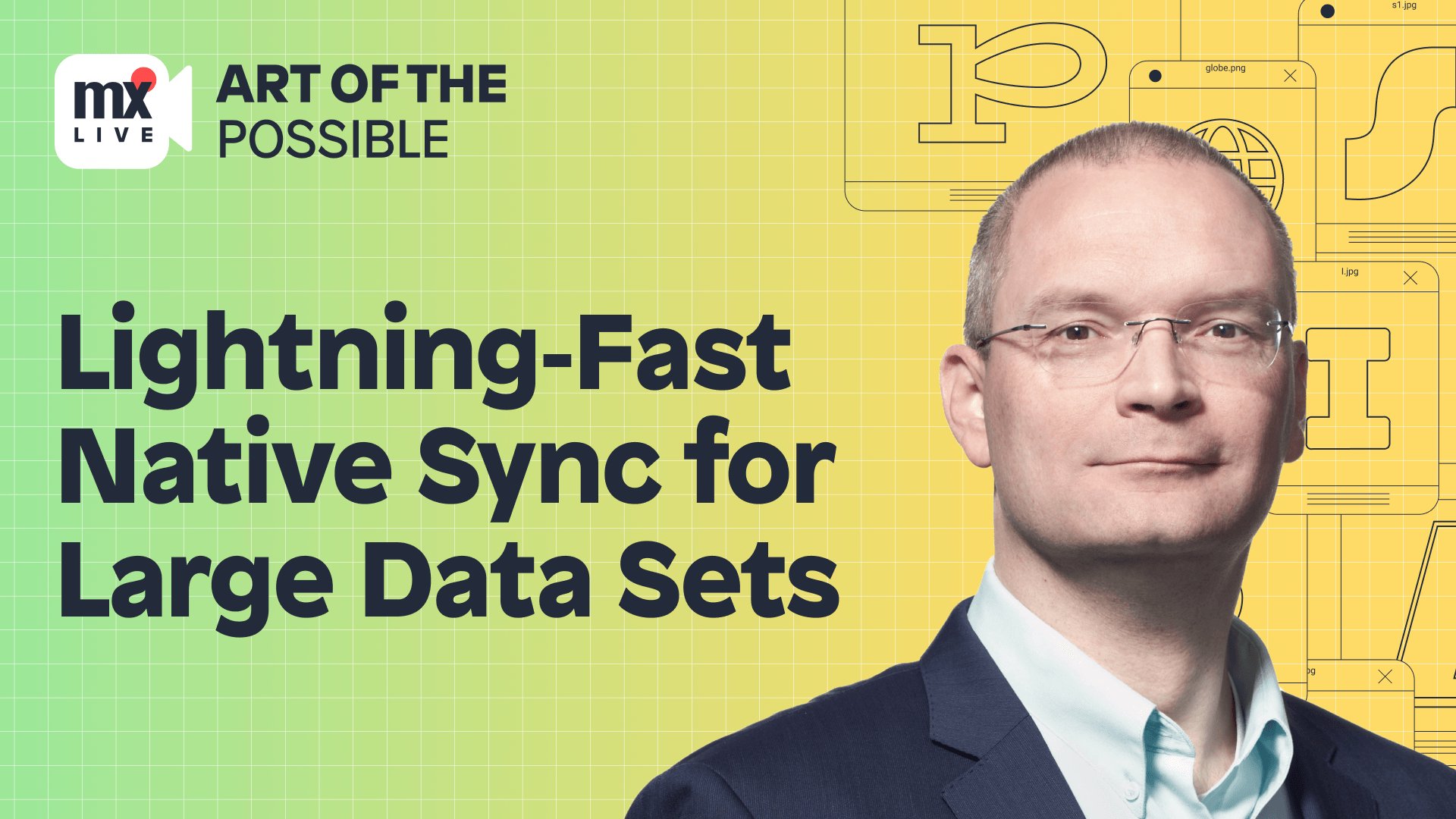
Challenge
The All Objects synchronization always sends all objects stored on the server to the mobile device, regardless of if these objects have been synchronized before and are unchanged. This can cause long wait times for larger data sets, due to the amount of data that needs to be transmitted every time the Full Synchronization action is triggered.
Solution
Incremental synchronization lets you speed up synchronization by transmitting only objects with changes. It is achieved by enabling the changedDate attribute of the entity, and limiting the synchronization to objects where the changedDate is later than the date of the last synchronization. This way, large data sets can be kept synchronized with the offline database in a speedy manner (after the initial synchronization).
Implementation
To implement this pattern, do the following:
Implement the Deleted Flag best practice for the target entity.
Enable Store changedDate for the target entity.
Add a new entity with an attribute to store the last synchronization date (for example, SyncHelper/LastSyncDate).
Set the default value for the synchronization date attribute to 1970-01-01.
Set the synchronization mode of the SyncHelper entity to Never.
Create a microflow to trigger the incremental synchronization:
- Add a parameter of type Date and time.
- Retrieve all objects from the database that have a changedDate greater than the parameter.
- Synchronize these objects to the device:

Create a nanoflow to initialize the SyncHelper:
- Retrieve the first SyncHelper object from the database and return it if it exists.
- Otherwise, create and commit a new SyncHelper object and return that:

Create a nanoflow to trigger the incremental synchronization from the mobile device:
- Call the initialization nanoflow above to retrieve the SyncHelper.
- Call the synchronization microflow above with the parameter SyncHelper/LastSyncDate to trigger the synchronization.
- Retrieve the object with the latest changedDate from the database (retrieve the first object and sort by changedDate descending).
- Change and commit the SyncHelper to update SyncHelper/LastSyncDate to the changedDate of the retrieved object.
- Optionally, show a progress bar:

Recommendations
To improve your apps further, consult the following recommendations:
- Incremental synchronization does not speed up an app's initial synchronization.
- If you are using this best practice for multiple entities, you can track the individual synchronization dates as different attributes of the SyncHelper object.
- The SyncHelper object is best stored in the offline database using synchronization mode Never.This way, it is cleared when the database is reset to trigger a full synchronization afterwards.
- Instead of using a SyncHelper, it is also possible to retrieve the most recent changedDate from the offline database. However, this can lead to issues when committing and synchronizing a change from the offline device.
Read More
- To increase the clarity, organization, and documentation of your apps, see Development Best Practices